Dataguard for Single Pluggable database skipping the other PDBs
Setup and Backup script
When using Oracle multi-tenant architecture there can be situations where it is required to setup Dataguard only for single PDB, skipping the log replication of other PDBs. Below steps can be used to achieve the above configuration on Oracle 12C setup. The steps mainly stays same to a normal dataguard setup but main difference comes during the recovery where it is required to skip the pdb which is not in the dataguard configuration.Primeary Side PDB configuration is as below. Rman backup script is used to backup the CDB root, PDB$SEED and the PDB1.
SQL> show pdbs;
CON_ID CON_NAME OPEN MODE RESTRICTED
---------- ------------------------------ ---------- ----------
2 PDB$SEED READ ONLY NO
3 PDB1 READ WRITE NO
4 PDB2 READ WRITE NO
SQL>
RMAN backup script -->
run
{
ALLOCATE CHANNEL CH1 DEVICE TYPE DISK FORMAT '/tmp_01/onlback/bk_mis_u%u_s%s_p%p_t%t';
ALLOCATE CHANNEL CH2 DEVICE TYPE DISK FORMAT '/tmp_01/onlback/bk_mis_u%u_s%s_p%p_t%t';
ALLOCATE CHANNEL CH3 DEVICE TYPE DISK FORMAT '/tmp_01/onlback/bk_mis_u%u_s%s_p%p_t%t';
BACKUP DATABASE ROOT;
BACKUP PLUGGABLE DATABASE "PDB$SEED" plus archivelog;
BACKUP PLUGGABLE DATABASE PDB1 plus archivelog;
}
Standby side restore and configuration
Create the standby control file, set the parameter file as per the requirements of dataguard (LOG_ARCHIVE_CONFIG, FAL, DG_CONFIG etc..) and copy the required backup pieces to Standby. These steps are equal to normal dataguard configuration run
{
allocate channel c1 type disk;
backup current controlfile for standby;
}
run {
ALLOCATE CHANNEL c1 DEVICE TYPE DISK ;
ALLOCATE CHANNEL c2 DEVICE TYPE DISK ;
ALLOCATE CHANNEL c3 DEVICE TYPE DISK ;
restore database root;
restore database "PDB$SEED";
restore database PDB1;
}
Recovery
Once the restore is done, main difference comes with the recovery. During the recovery we need to skip the PDB2 and all it is tablespaces similar to below example script. Other wise recover will fail with "RMAN-06067: RECOVER DATABASE required with a backup or created control file" run
{
recover database skip forever tablespace PDB2:SYSTEM,PDB2:USER,PDB2:SYSAUX,PDB2:USERS;
}
Related Articles --
- Switching between pluggable database – alter session set container
- Undo Tablespace currently in use during PDB open
- PDB$SEED in restricted mode
- Create new service for PDB
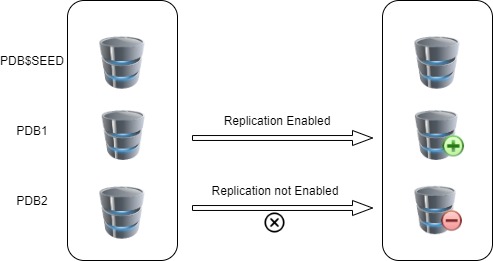
Comments
Post a Comment