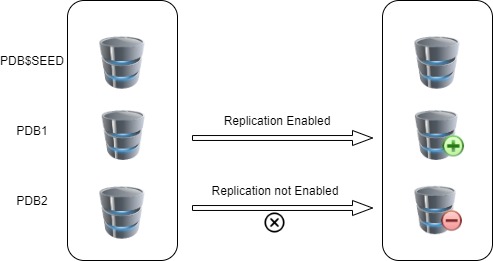ORA-40365 SYS account lock 12C PDB
Background Was trying to lock sys user on 12.2 RAC cluster which runs 5 CDB databases. On the first db, lock operation was successful but on the second database sys lock operation was failed with ORA-40365 as below, SQL> alter user sys account lock; alter user sys account lock * ERROR at line 1: ORA-40365: The SYS user cannot be locked while the password file is in its current format. SQL> Next step was to check the differences in password file configured between the databases. From the results, it was observed that in the database where lock operation was successful, password file format was 12.2 where as in the failing database password file was format 12. ora12c@racaprdb1:~$ srvctl config database -d OBDB | grep -i password Password file: +OBDATADG/OBDB/PASSWORD/orapwobdb ora12c@racaprdb1:~$ ora12c@racaprdb1:~$ orapwd describe file='+OBDATADG/OBDB/PASSWORD/orapwobdb'; Password file Description : format=12.2 ora12c@racaprdb1:~