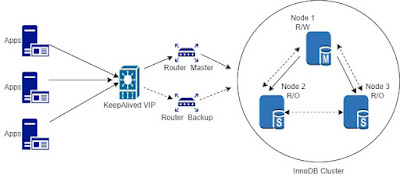Testing MySQL Router Deployments on Kubernetes with InnoDB ClusterSet
Testing MySQL Router Deployments on Kubernetes with InnoDB ClusterSet Testing MySQL Router Deployments on Kubernetes Once your MySQL Router is deployed and configured to handle read/write routing between InnoDB ClusterSet primary and secondary clusters, the next critical step is verifying that the routing behaves as expected. In this post, we’ll walk through a simple Kubernetes-native testing strategy using a minimal Python application to validate Router behavior across ports 6446 (RW) and 6447 (RO). The Goal We want to: Write to MySQL via Router port 6446 every 2 seconds. Read via Router port 6447 every 2 seconds. Log RW operation metadata to a dedicated table ( rw_log ). Print RO query responses in the pod logs. This lets us monitor which router handled the request and from which pod, helping validate traffic direction and router/cluster availability in a live environment. ...