MySQL InnoDB Cluster in 15 minutes
What is MySQL innodb cluster
MySQL innodb cluster is a high availability solutions provided by MySQL which includes both database service auto failover and Client auto failover. It utilize multiple technologies underneath to ensure its availability targets.- Group Replication -- Ensure distributed consensus, Make sure all member of the cluster agrees same state transaction wise.
- MySQL Shell -- Provide cluster maintenance and monitoring interfaces.
- MySQL Router -- Manges client failovers, provide a single access point for clients.
Setting up innodb cluster
Although a complete solution, quickly setting up cluster at least for testing purposes can be challenging using the normal process. This is mainly because it involves different technologies and the requirement of setting up at least 3 nodes. Hence we can use below Vagrant and Virtual box based solution to setup MySQL innodb cluster rapidly also with the reusability.InnoDB cluster using Vagrant and Virtual box
- Install below Vagrant and Virtual box versions, specific version requirement is a limitation on the current vagrant box used
- VirtualBox - 5.1.38 - https://www.virtualbox.org/wiki/Download_Old_Builds_5_1
- Vagrant - 2.1.0 - https://releases.hashicorp.com/vagrant/2.1.0/
- Create empty folder in Windows, Using Windows cmd terminal execute below commands
cd **Folder Created** vagrant box add stefanVagrant/InnoDBcluster --insecure vagrant box status
Output should be similar to below, - Download zip file from -- https://github.com/stefanhubb4/innoDBCluster_vagrant
- Deploy the cluster using
vagrant up
This will deploy four Oracle Linux 7.8 virtual machines with below configuration.
db nodes
192.168.56.121 - inno1
192.168.56.122 - inno2
192.168.56.123 - inno3
router
192.168.56.100 - router
You can verify the deployment usingvagrant status, and the output should be similar to below. - Testing the cluster Below credentials can be used to check the status of deployed cluster.
- Testing the client connectiity In order to check client connectivity ssh to mysql router server, bootstrap and start the router using below steps. Once router is started connect to innodb read write or read only ports and verify.
server root password - vagrant
mysql root password - G0w@y#3031!
mysql clususer password - G0w@y#4041!
MySQL JS > shell.connect('clususer@inno1');
Creating a session to 'clususer@inno1'
Please provide the password for 'clususer@inno1': ***********
Save password for 'clususer@inno1'? [Y]es/[N]o/Ne[v]er (default No):
Fetching schema names for autocompletion... Press ^C to stop.
Your MySQL connection id is 33
Server version: 5.7.35-log MySQL Community Server (GPL)
No default schema selected; type \use <schema> to set one.
<ClassicSession:clususer@inno1:3306>
MySQL inno1:3306 ssl JS > var c = dba.getCluster('testcluster');
MySQL inno1:3306 ssl JS > c.status()
{
"clusterName": "testCluster",
"defaultReplicaSet": {
"name": "default",
"primary": "inno1:3306",
"ssl": "REQUIRED",
"status": "OK",
"statusText": "Cluster is ONLINE and can tolerate up to ONE failure.",
"topology": {
"inno1:3306": {
"address": "inno1:3306",
"memberRole": "PRIMARY",
"mode": "R/W",
"readReplicas": {},
"role": "HA",
"status": "ONLINE",
"version": "5.7.35"
},
"inno2:3306": {
"address": "inno2:3306",
"memberRole": "SECONDARY",
"mode": "R/O",
"readReplicas": {},
"role": "HA",
"status": "ONLINE",
"version": "5.7.35"
},
"inno3:3306": {
"address": "inno3:3306",
"memberRole": "SECONDARY",
"mode": "R/O",
"readReplicas": {},
"role": "HA",
"status": "ONLINE",
"version": "5.7.35"
}
},
"topologyMode": "Single-Primary"
},
"groupInformationSourceMember": "inno1:3306"
}
MySQL inno1:3306 ssl JS > \quit
As per the output 3 node MySQL innodb cluster with single primary is deployed.
[root@router ~]# sudo mysqlrouter --bootstrap clususer@inno1:3306 --user=mysqlrouter
Please enter MySQL password for clususer:
# Bootstrapping system MySQL Router instance...
- Creating account(s) (only those that are needed, if any)
- Verifying account (using it to run SQL queries that would be run by Router)
- Storing account in keyring
- Adjusting permissions of generated files
- Creating configuration /etc/mysqlrouter/mysqlrouter.conf
Existing configuration backed up to '/etc/mysqlrouter/mysqlrouter.conf.bak'
# MySQL Router configured for the InnoDB Cluster 'testCluster'
After this MySQL Router has been started with the generated configuration
$ /etc/init.d/mysqlrouter restart
or
$ systemctl start mysqlrouter
or
$ mysqlrouter -c /etc/mysqlrouter/mysqlrouter.conf
InnoDB Cluster 'testCluster' can be reached by connecting to:
## MySQL Classic protocol
- Read/Write Connections: localhost:6446
- Read/Only Connections: localhost:6447
## MySQL X protocol
- Read/Write Connections: localhost:6448
- Read/Only Connections: localhost:6449
[root@router ~]# mysqlrouter &
[1] 4811
[root@router ~]# logging facility initialized, switching logging to loggers specified in configuration
[root@router ~]#
[root@router ~]# mysql --user=clususer --password --host=localhost --port=6446 --protocol=tcp
Enter password:
Welcome to the MySQL monitor. Commands end with ; or \g.
Your MySQL connection id is 137
Server version: 5.7.35-log MySQL Community Server (GPL)
Copyright (c) 2000, 2021, Oracle and/or its affiliates.
Oracle is a registered trademark of Oracle Corporation and/or its
affiliates. Other names may be trademarks of their respective
owners.
Type 'help;' or '\h' for help. Type '\c' to clear the current input statement.
mysql>
Conclusion
As demonstrated above using Vagrant and Virtualbox reduce the deployment time for MySQL innodb test cluster drastically.Also this allows easy failover testing as cluster can be reinitiated to original status by just using
vagrant destroy and vagrant up.
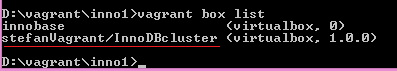



Great collection and thanks for sharing this info with us.
ReplyDeleteMysql DBA Course
Impressive Article . Thanks for sharing the information.
ReplyDeleteSnowflake Online Training Course
Snowflake Training
Snowflake Online Training
Snowflake Online Course Hyderabad
Snowflake Training in Hyderabad
SnowFlake Online Certification Training
Snowflake Training in Ameerpet
Snowflake Online Training in India
Snowflake Training Insititue in Hyderabad